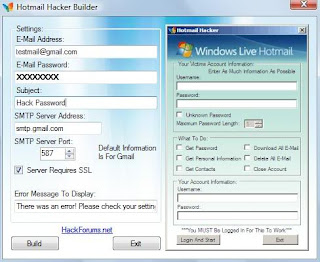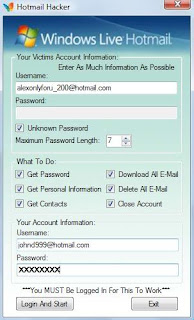Lots of people are asking me question how I to access blocked website.
In most of the offices normally sites are blocked. Like FACEBOOK, GMAIL, YAHOO.
For accessing those sites proxy sites are used. Normally they block the sites by your pc’s IP address or by your browser. BUT Proxy websites allows us to connect to any website anonymously by hiding our IP address. When we try to access a website using a web proxy, the web proxy hides our IP address and uses its own IP address to load the page.
Few reasons to use web proxies
Access a web page anonymously
Access blocked web sites
Access the websites are allowed to view in specific countries like: few websites to listen to music and watch movies are freely accessible only within US
From this proxy sites you can see what type of ads are displayed on my blog or website when opened from different geographic locations
Here is a list of proxies which are popular and reliable.
1. http://www.hidemyass.com
2. http://www.proxify.info
3. http://www.torify.com
4. http://www.switchproxy.com
5. http://www.proxifree.com
6. http://www.anonymizer.com
7. http://www.searchingfaster.com
8. http://www.exitb.net
9. http://www.virtual-browser.com
10. http://www.isurffree.com
11. http://www.unblockyoutubefree.com
12. http://www.teamvampire.net
13. http://www.rocketfilter.net
14. http://www.www1proxeasy1www.info
15. http://www.2unblocksites.com
16. http://www.wormhole-one.net
17. http://www.bypass.me
18. http://www.undirect.com
19. http://www.chinagrows.com
20. http://www.faqtup.com
21. http://www.proxify.net
22. http://www.gobrowse.nl
23. http://www.filtered.nl
24. http://www.tornadoproxy.com
25. http://www.jailbreaked.net
26. http://www.freesslproxy.com
27. http://www.unblocktheworld.net
28. http://www.secure-tunnel.com/
29. http://www.proxify.cn
30. http://www.brawl-hall.com/pages/proxy.php
31. http://www.proxify.net
32. http://proxy.computersteroids.com/index0.php
33. http://www.unipeak.com
34. http://flyproxy.com
35. http://alienproxy.com
36. http://www.proxify.com
37. http://www.proxeasy.com
38. http://www.rocketsurf.net
39. http://www.zerolike.com
40. http://www.proxyconceal.com
41. http://www.evadefilters.com
42. http://www.getpastthis.com
43. http://www.proxyboxonline.com
44. http://www.sneakboxonline.com
45. http://www.wujie.net
46. http://www.ultrareach.net
47. http://surfshield.net
48. http://www.guardster.com/subscription/proxy_free.php
49. http://anonymouse.ws/anonwww.html
50. http://www.browser-x.com
51. http://www.spysurfing.com
52. http://www.xerohour.org/hideme
53. http://www.proxyz.be
54. http://www.sc0rian.com/prox
55. https://www.proxify.us
56. http://kproxy.com/index.jsp
57. http://www.ibypass.org
58. http://www.ipzap.com/
59. https://proxify.biz
60. http://kproxy.com/index.jsp
61. http://www.attackcensorship.com/attack-censorship.html
62. http://mrnewguy.com
63. http://www.evilsprouts.co.uk/defilter
64. http://proxify.com/
65. http://www.unfilter.net
66. http://www.proxymouse.com
67. http://www.surfonym.com/cgi-bin/nph-proxy
68. http://www.superproxy.be/browse.pl
69. http://www.websiteguru.com/mrnewguy
70. http://www.letsproxy.com
71. http://www.fsurf.com
72. http://indianproxy.com
73. http://www.letmeby.com
74. http://Boredatschool.net
75. http://www.arnit.net/utilities/webproxy/new
76. http://www.proxify.co.uk
77. http://www.betaproxy.com
78. http://www.proxify.org
79. http://www.proxychoice.com
80. http://www.proxysnail.com
81. http://www.anonypost.com
82. http://www.browseany.com
83. http://www.spiderproxy.com
84. http://www.clickcop.com
85. http://www.sneakysurf.com
86. http://www.mywebtunnel.com
87. http://www.thewebtunnel.com
88. http://www.3proxy.com
89. http://www.yourfreeproxy.com
90. http://www.proxy7.com
91. http://www.fireprox.com
92. http://www.stupidcensorship.com
93. http://www.thestrongestlinks.com
94. http://www.hujiko.com
95. http://www.anonproxy.info
96. http://www.peoplesproxy.com
97. http://www.freeproxy.us
98. http://www.proxyweb.net
99. http://www.nopath.com
100. http://urlencoded.com
Now you can ENJOY the blocked site also...
But be careful while using...